Feature: Search maps
The new search feature on the maps is a great addition to the JMServices Job Management System, which will allow users to easily search for job locations and track their progress. This feature will provide users with a visual representation of their jobs on a map, making it easier for them to find job locations, manage their work schedules and ensure timely completion of tasks.
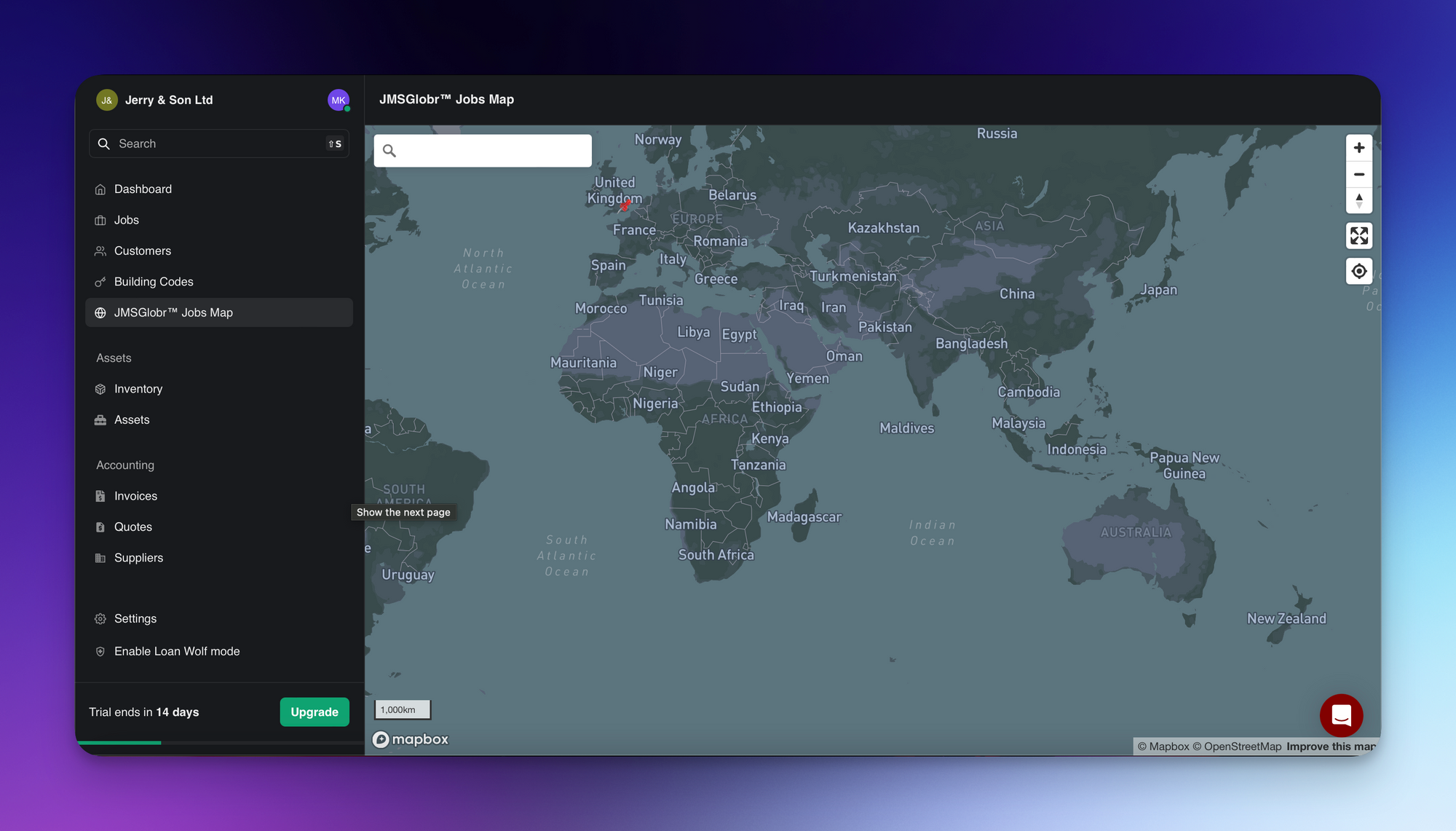
Here are some key features that the new search feature on the maps can offer:
- Interactive Maps: With the new search feature, users can interact with the maps to zoom in, zoom out and move around to find job locations. This will provide them with a better understanding of the work area and the surrounding environment.
- Search Functionality: The new feature will allow users to search for job locations using keywords, addresses, or job codes. This will save them time and effort and ensure they can quickly find what they are looking for.
- Real-time Updates: The search feature will update in real-time, so users can track the progress of their jobs and see any changes made to the job status, including job completion.
- Job Scheduling: The new search feature on the maps will also allow users to schedule jobs based on their location. This will help users plan their work schedules more efficiently and ensure timely completion of tasks.
- Job Filtering: Users can also filter jobs based on their status, priority, and other criteria, making it easier for them to manage their workloads.
Overall, the new search feature on the maps will provide users with a powerful tool to manage their jobs more efficiently and ensure timely completion of tasks.
